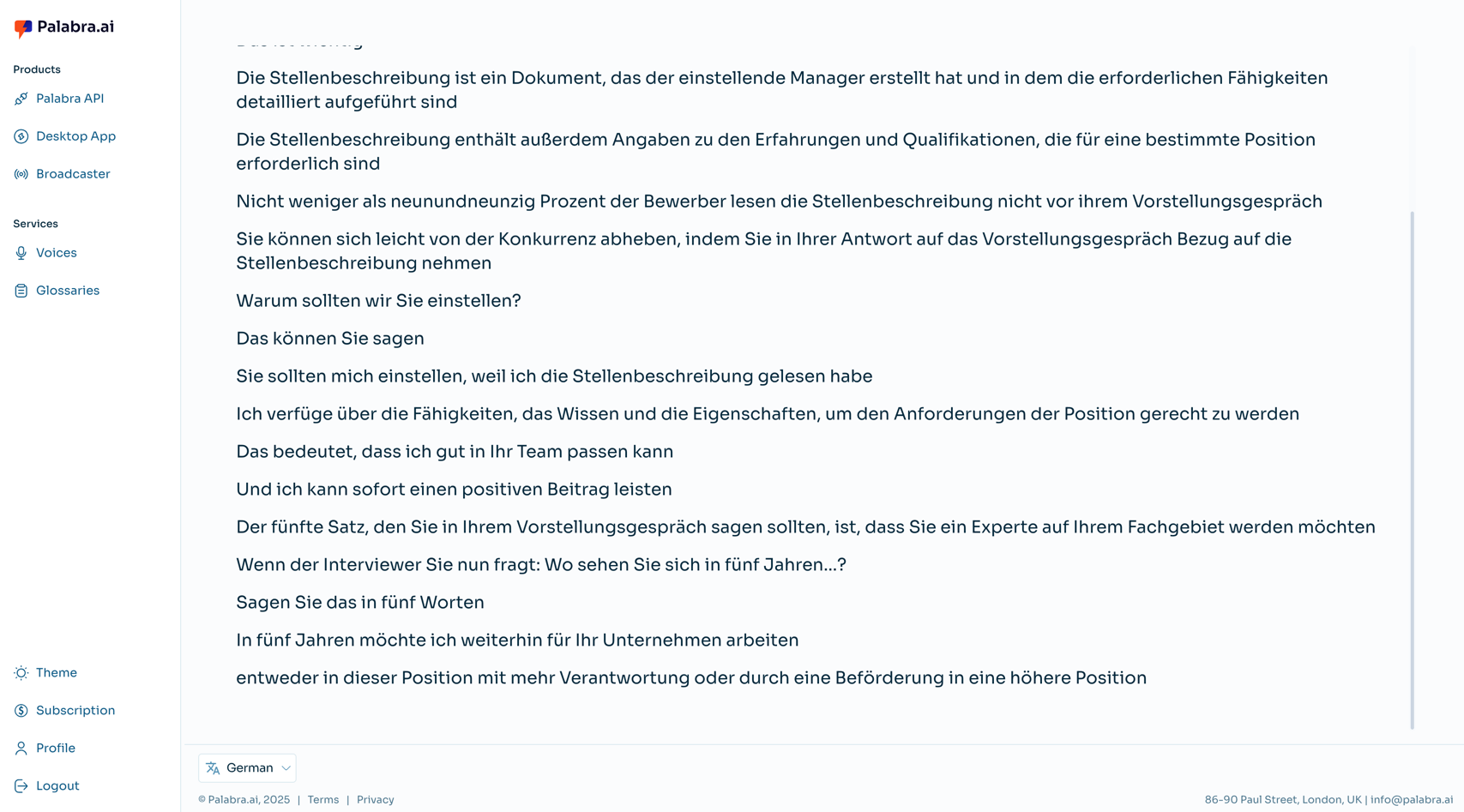Captions
Palabra provides real-time captions for each broadcast.
To access captions:
- Navigate to the List of Broadcast Translations section.
- Select the broadcast you want to see captions for.
- Click Captions button next to the broadcast name to open the live transcription page.
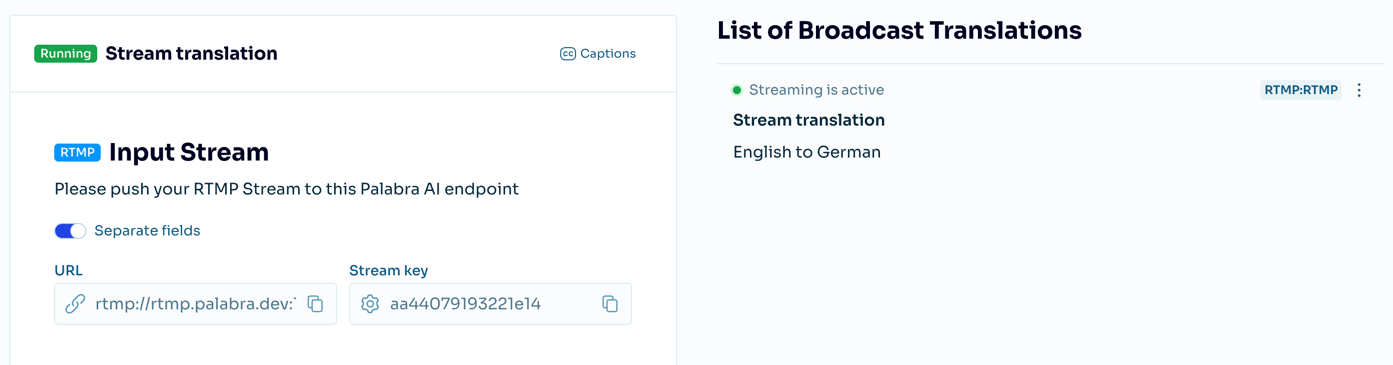
Captions Page
The Captions page displays live transcriptions for the selected broadcast.
You can switch between available languages using the language selector located in the footer.